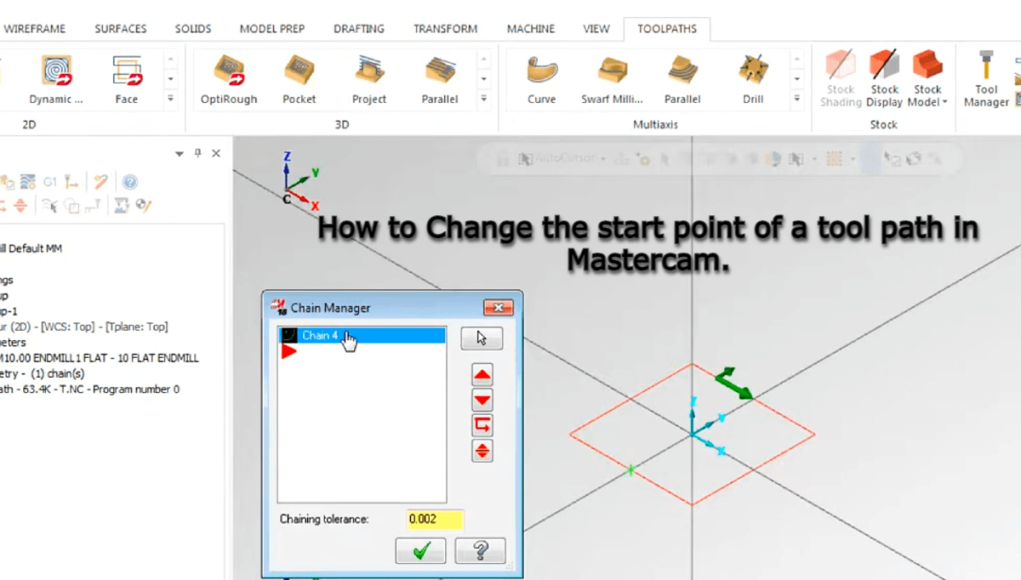Optimizing toolpath start points in Mastercam enhances machining efficiency, reduces wastage, and extends tool life. Strategic start point selection minimizes machining time and improves surface finish. By adapting start points, operators ensure precise, cost-effective CNC machining.
Adjusting start points in Mastercam enhances CNC efficiency by minimizing idle travel time and reducing material wastage, optimizing overall machining quality and productivity
In Mastercam, changing the start point of a toolpath depends on the type of toolpath you are working with. Here’s a general guide on how to change the start point
Here’s a step-by-step procedure for changing the start point of a toolpath in Mastercam
Select the Toolpath: Identify the specific toolpath whose start point you want to change. Click on the toolpath to select it.
Enter Edit Mode: Right-click on the selected toolpath and choose the “Edit” or “Parameters” option from the context menu. This action will allow you to access the parameters of the toolpath for modification.
Locate Start Point Options: Within the toolpath parameters dialog box, locate the settings related to the start point. Depending on the type of toolpath (e.g., contour, pocket, etc.), this option may be labeled differently
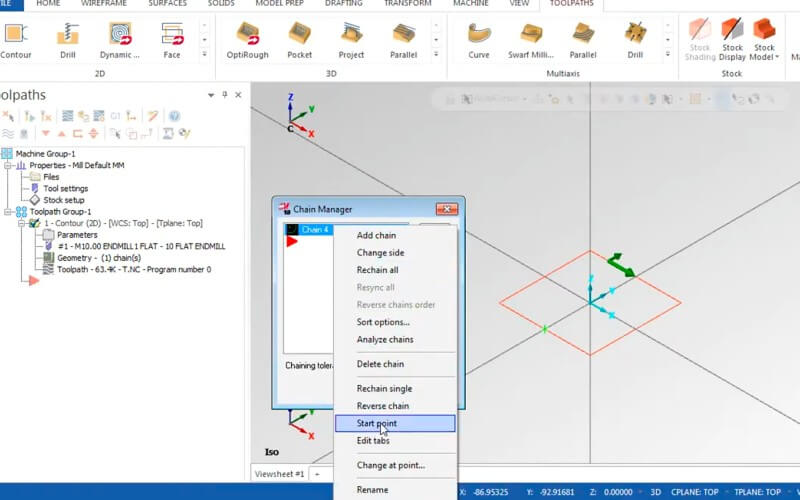
Adjust Start Point Parameters: Modify the start point parameters according to your requirements. You may have options to specify the start point coordinates manually or use predefined reference points such as stock boundaries or model geometry
Preview Changes: Before finalizing the modification, it’s advisable to preview the toolpath to visualize the effect of the new start point. Use Mastercam’s simulation features to verify that the toolpath behaves as intended with the adjusted start point.
Please click on the video for detailed instruction
Conclusion
Changing the starting point of toolpaths in Mastercam is a critical optimization step in CNC machining, offering benefits such as enhanced efficiency, extended tool life, improved precision, and reduced machining costs. By strategically selecting start points and continually refining strategies based on real-world feedback, manufacturers can achieve higher productivity, superior quality, and a competitive edge in today’s manufacturing landscape.
Millwright
At Millwright Mastercam training center, we specialize in providing top-notch instruction for individuals seeking expertise in CNC machining. Join our program today and unlock your full potential as a sought-after professional in the field of industrial machinery maintenance. Get started on your journey to success with Mastercam and embark on a rewarding career path in the world of advanced manufacturing.
Contact Millwright for CAD/CAM/CNC courses call/WhatsApp @ +919094555565